
Virtual meetings can be challenging if not planned well, taking notes manually during the meeting will make the meeting less interactive and engaging.
With Minutes transcripts, chats and meeting details are auto captured. taking notes during the meeting 10X simplified.
Also, Minutes auto generates the next steps, summary and highlights.
Minutes will be your partner to make the most out of your meeting and call it a success. Minutes can be accessed from anywhere using a mobile or desktop, this makes it way easier for you to watch the recording or refer to meeting notes on the go!
plan meeting agenda and share it with your team before the meeting. we talk to your calendar, you don't have to write the same thing twice!
Minutes makes it easier to take notes while you are in the meeting. transcripts and chats are auto recorded along with options to screen capture, record.
Meeting summary, action items and highlights are auto generated. You can read notes, collaborate with team, all within the single app...how simple!
Simply start with our chrome extension to experience all the Minutes features.
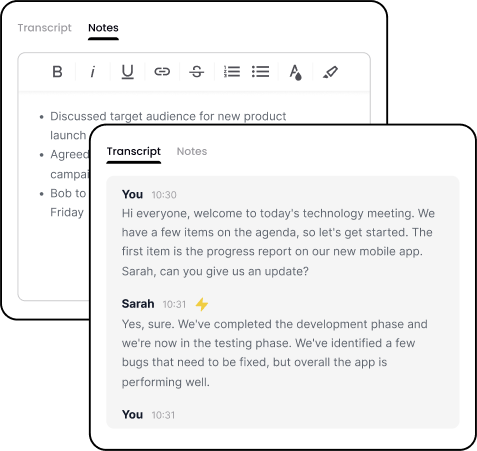
Minutes automates capturing meeting data like transcripts, in-app messages, chats and all other meeting details. Minutes also provides an easy way of taking formatted notes during & after the meeting
You can add your teammates or external users like customers to the Minutes, this makes it a lot easier to share meeting Minutes, next steps and action items.


Read notes, transcripts, chat, AI generated summaries/action items and meeting highlights. With Minutes its also easier to refer to any recordings and linked files, attachements.
Minutes generates the summary of meeting which includes highlights of the meeting and next steps, action items. Minutes makes it very easier for users to refer the past meeting notes without having to waste lot of time.

All you need is Minutes chrome extension. You can also use our responsive webapp that works for both desktop and mobile.
No, this is not done by default. Within google meet, you can manually start the meeting recording so that we will link the recorded meetings to the same Minutes note. Alternatively you can use Minutes screen capture and screen recording option.
Most Minutes are available for you to try and some of the features are free forever (be generous and provide us with the feedback). We do have rich support for team & collaboration, reach out to us.
Have questions? still not sure how to get the most out of Minutes? Reach out to us, we will get in touch with you and bring you upto speed.
Minutes supports Google Meet, Zoom, and Microsoft Teams.
Install our Chrome extension to transcribe/record/take notes for any web meetings.
Take meetings on desktop clients (Teams/Zoom) by installing our Zoom app and Teams app (available soon).
Minutes supports transcribing meetings in 10+ languages.
Use our extension in your own language for a seamless experience.
Languages supported include English, Japanese, Chinese, Arabic, Dutch, Spanish, French, German, Italian, Korean, Portuguese, and Russian.
Capture meetings and refer to past meetings easily with our Chrome extension.
Use our web app for a convenient experience from any device.
Our web app is mobile-friendly, allowing you to take Minutes on the move.
Connect Minutes to your calendar for easy scheduling of meetings.
Minutes supports Google Meet, Zoom, Teams, Webex, and more.
Share meetings and Minutes with your team on Slack, Discord, Teams, and explore other integrations.
Effortlessly capture meeting details and discussions1 with Minutes, whether you're hosting or joining.
Seamless note-taking and transcription for meeting hosts and participants with Minutes.
Real-time note-taking and transcription capabilities for all meeting attendees with Minutes.